Let me preface this by stating that I am using Firestorm on a windows based machine (not a Mac), and I don't know how this works in other browsers. I assume the function is in there, it just may not work exactly as it does in these instructions.
Gorgeous, isn't she? Well she is all MINE...and for those of you who keep feeling her up or dive your face right in...all that creamy stuff you taste between her legs...well, I use her daily so you can guess where it came from. If you enjoy that come see me inworld and we'll get you fitted for a collar, a cock cage, and a job as fluffer and clean up boy or girl. But I digress (hey, I called my blog 'Ramblings' for a reason).
Anyway, she has been wearing one hair on all of her outfits and now would like to change them to this new hair. I don't know what is it about women and hair...but they have so many...(maybe a subject for a different post).
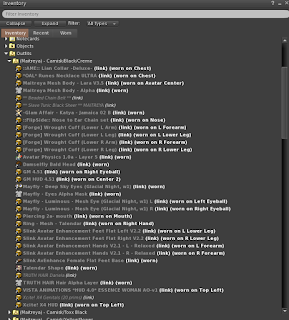
So to start I pull up the inventory. and go to her OUTFITS folder. Inside there is a folder for every outfit that has been set up. And if you go into each folder you will see that there is a link for each item in the outfit. This is where we are going to do the vast majority of our work.
Now I go into an outfit that needs the new hair (or meter, or whatever). I find the link for the item I want to update and then by right clicking on it I get a drop down menu. In that drop down you can see (highlighted in my example) a selection for Replace Links.
Now you should get a little popup for Replace Inventory Links. As the Source it shows the item you wish replaced (in this case the hair my girl wants changed on all her outfits). Target is currently empty, and under that it tells you how many of that same exact link it found in your inventory (in this case it says 33 other links were found in her inventory for this hair).
Now what we have to do is find the new item you want to replace with. In this case I right clicked my girl's hair, got the name and did a search in her inventory to pull up the "eXxEsS : CHOCOLAT A (Materials)" hair she wants to use. By left clicking on the hair object in her inventory and HOLDING THE LEFT CLICK DOWN, I drag it to the Replace Inventory popup and drop it in the Target box.
At this point I simply hit the Start button and Firestorm does the rest of the work for me. If you look in your outfit again, you will now see that the old item is gone and has been replaced with the new.
That's pretty much it. You can check that it works properly by changing between outfits. If you need more than one item changed (for example the GM meter needed both the HUD and the meter changed) just do the process again for the second item.




No comments:
Post a Comment